Arch Linux and Fedora Workstation are both popular Linux distributions among developers. However, each distribution has its strengths and weaknesses, making the choice between them a matter of personal preference.

Arch Linux is a rolling release distribution, meaning that it is constantly updated with the latest software. This makes it a good choice for developers who want to stay on the bleeding edge of technology. However, Arch Linux can also be more difficult to install and maintain than some other distributions.
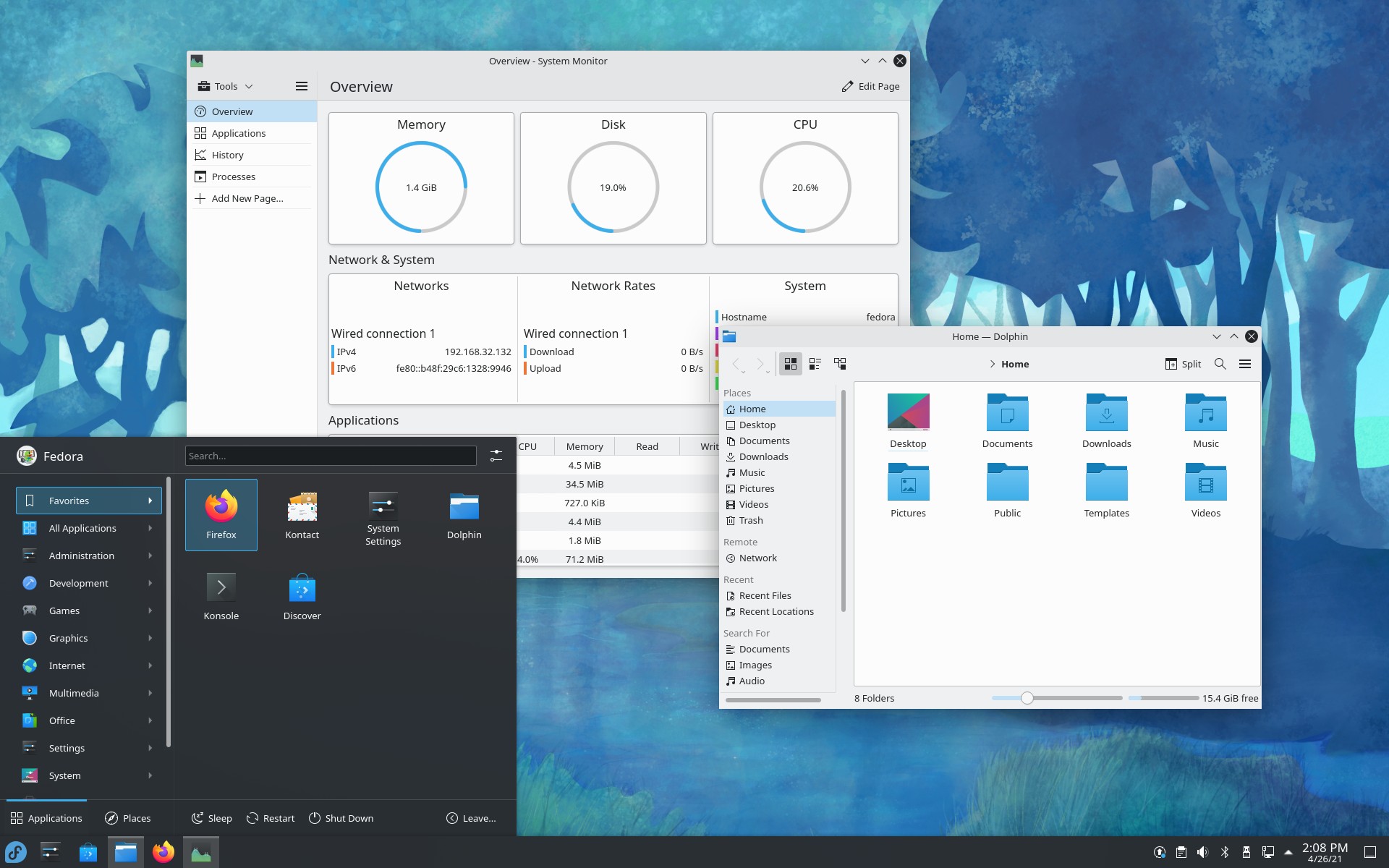
Fedora Workstation is a semi-rolling distribution. This means that it is updated with new software every six months. Fedora is known for being stable and reliable, making it a good choice for developers who need a solid platform for their work. However, Fedora can be less up-to-date than Arch Linux, which may be a problem for developers who need to use the latest software.

In terms of package management, Arch Linux uses the Pacman package manager, while Fedora Workstation uses the dnf package manager. Pacman is known for being fast and efficient, while dnf is known for being more user-friendly.
Another important consideration is the community support. Arch Linux has a strong community of users and developers who are willing to help each other out. Fedora Workstation also has a strong community, but it is not as large as Arch’s.
Ultimately, the best choice between Arch Linux and Fedora Workstation depends on the individual developer’s needs and preferences. However, both distributions offer a solid foundation for development.## Arch Linux Vs. Fedora Workstation: A Developer’s Dilemma
Executive Summary
The choice between Arch Linux and Fedora Workstation can be a challenging one for developers. Both distributions offer unique advantages and drawbacks, catering to different needs and preferences. This comprehensive guide analyzes the key aspects of each distribution, enabling developers to make an informed decision based on their specific requirements.
Introduction
Arch Linux, known for its rolling release model and extensive customization options, appeals to developers seeking a hands-on approach to system management. Fedora Workstation, on the other hand, offers a more stable and polished experience with a focus on user-friendliness and out-of-the-box functionality.
Package Management
Arch Linux
- AUR (Arch User Repository): A comprehensive repository that hosts thousands of user-created packages, providing access to the latest software and updates.
- pacman Package Manager: A powerful and efficient package manager that supports rolling updates, allowing for seamless software upgrades without the need for major overhauls.
- Customization: High level of customization, enabling developers to tailor their systems to specific requirements.
Fedora Workstation
- dnf Package Manager: A user-friendly and reliable package manager that provides access to a comprehensive repository of official packages.
- Flatpak: Support for Flatpak packages, offering sandboxed application environments for simplified installation and management.
- Stable Updates: Regular and stable updates with a focus on quality and compatibility.
System Stability and Control
Arch Linux
- Rolling Release Model: Continuous updates, ensuring access to the latest software and security fixes, but may come with increased instability.
- Manual System Management: Requires a high degree of technical proficiency and understanding of the underlying system for maintenance and troubleshooting.
- Customization: Extensive customization options, allowing developers to fine-tune their systems precisely, but may introduce potential issues.
Fedora Workstation
- Fixed Release Model: Predictable release schedule with stable updates, providing a more reliable and consistent experience.
- Red Hat Enterprise Linux (RHEL) Base: Built on the stable and enterprise-grade RHEL foundation, assuring a high level of stability and security.
- Quality Assurance: Rigorous quality testing and validation processes to ensure a seamless and stable computing experience.
Development Environment and Tools
Arch Linux
- AUR: Access to a vast selection of development tools and libraries, supporting a wide range of programming languages and frameworks.
- Bleeding-Edge Software: Early access to new software updates and releases, allowing developers to experiment with the latest technologies.
- Customization: Flexibility in customizing the development environment to suit individual needs and workflows.
Fedora Workstation
- Integrated Development Environment (IDE): GNOME Builder IDE is pre-installed, providing a comprehensive set of tools for software development.
- Productivity Suite: Out-of-the-box support for popular development tools and applications, such as Python, Java, and Node.js.
- Easy Setup: Minimal configuration required to set up a development environment, simplifying the onboarding process.
Community and Support
Arch Linux
- Arch Linux Wiki: An extensive online resource with documentation, tutorials, and support articles.
- User Forum: A vibrant community forum where users can seek assistance, share knowledge, and contribute to the project.
- AUR Helpers: Various user-developed tools and scripts to enhance AUR management and simplify package installation.
Fedora Workstation
- Fedora Docs: Well-maintained documentation covering system administration, software installation, and troubleshooting.
- Fedora Forum: An active online forum where users can connect with the community, ask questions, and discuss topics related to Fedora.
- Professional Support: Paid support options available through Red Hat, providing access to expert assistance and priority issue resolution.
Conclusion
The choice between Arch Linux and Fedora Workstation ultimately depends on a developer’s priorities and technical expertise. Arch Linux empowers developers seeking complete control, flexibility, and the latest software, while Fedora Workstation offers a more stable, user-friendly, and productivity-oriented experience. By considering the key aspects discussed in this guide, developers can make an informed decision that aligns with their individual needs and preferences.
Keyword Phrase Tags
- Arch Linux vs. Fedora Workstation
- Package Management in Linux
- System Stability for Developers
- Development Environment
- Community Support for Linux

Great article! I’m a developer myself and I’ve used both Arch Linux and Fedora Workstation. I prefer Arch Linux because it’s more flexible and customizable. I can choose which packages to install and how to configure my system. Fedora Workstation is a good choice for beginners, but I find it too restrictive.
I disagree with the article. I think Fedora Workstation is a better choice for developers. It’s more stable and easier to use. I’ve used Arch Linux before and I found it too difficult to configure. I had to spend hours tweaking my system just to get it to work properly.
The article mentions that Arch Linux is a rolling release distribution, which means that it is constantly updated with the latest software. However, it does not mention that this can also be a disadvantage. Rolling release distributions can be less stable than stable release distributions, and they can break more easily.
I think the article is biased towards Arch Linux. It presents Arch Linux as the superior choice for developers, but it does not give enough credit to Fedora Workstation. Fedora Workstation is a great choice for developers who want a stable and easy-to-use system.
Ironic that the article is about choosing between two Linux distributions, but it doesn’t mention the elephant in the room: Gentoo.
Sarcastic: So, you’re saying that Arch Linux is for developers who want to spend all their time tweaking their system? And Fedora Workstation is for developers who just want to get their work done?
Comical: I’ve used both Arch Linux and Fedora Workstation, and I can tell you that they’re both great choices for developers. It all depends on what you’re looking for in a distribution.