Arch Linux vs. Artix Linux: Systemd-free Options for Arch Users
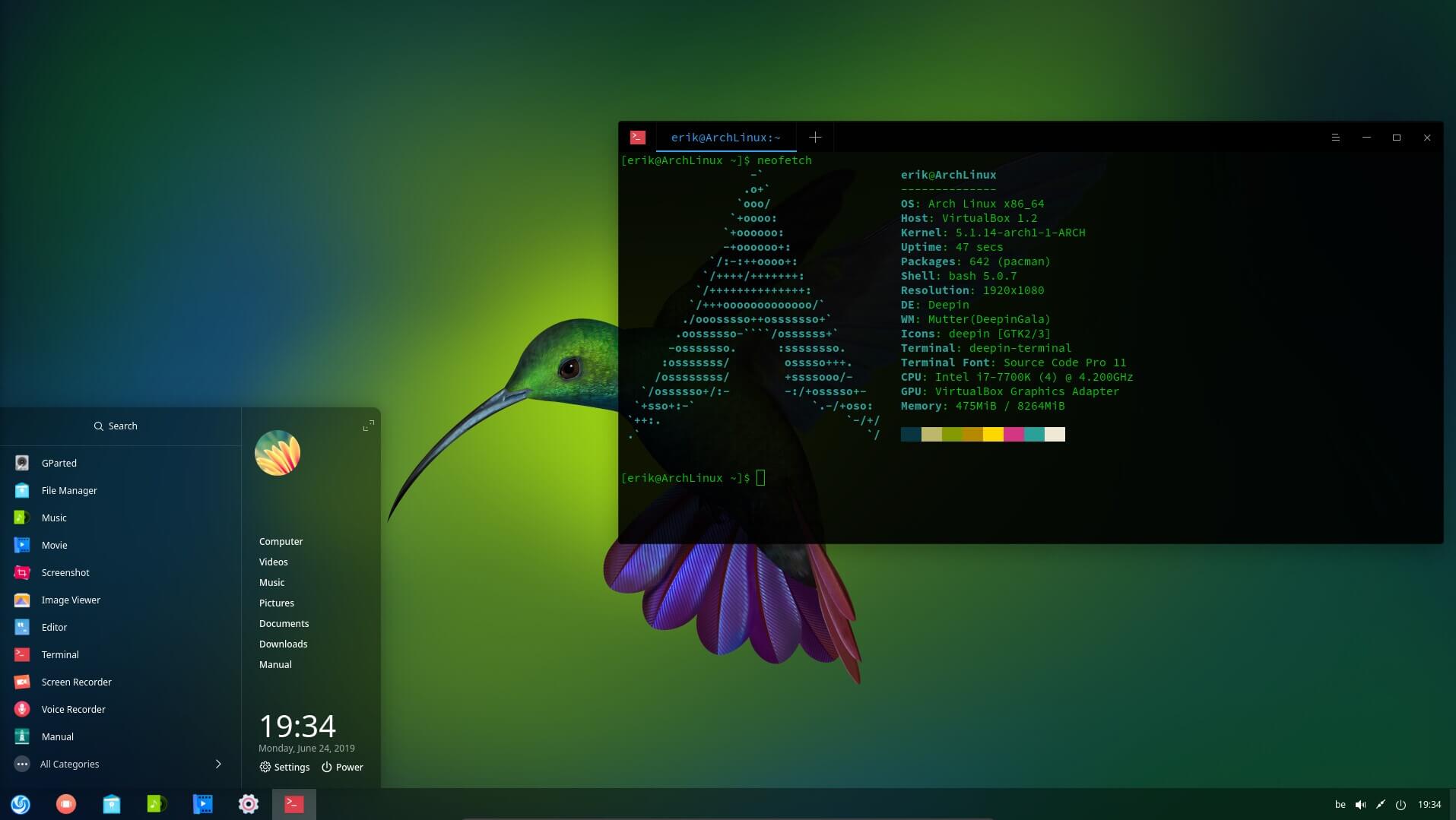
Executive Summary
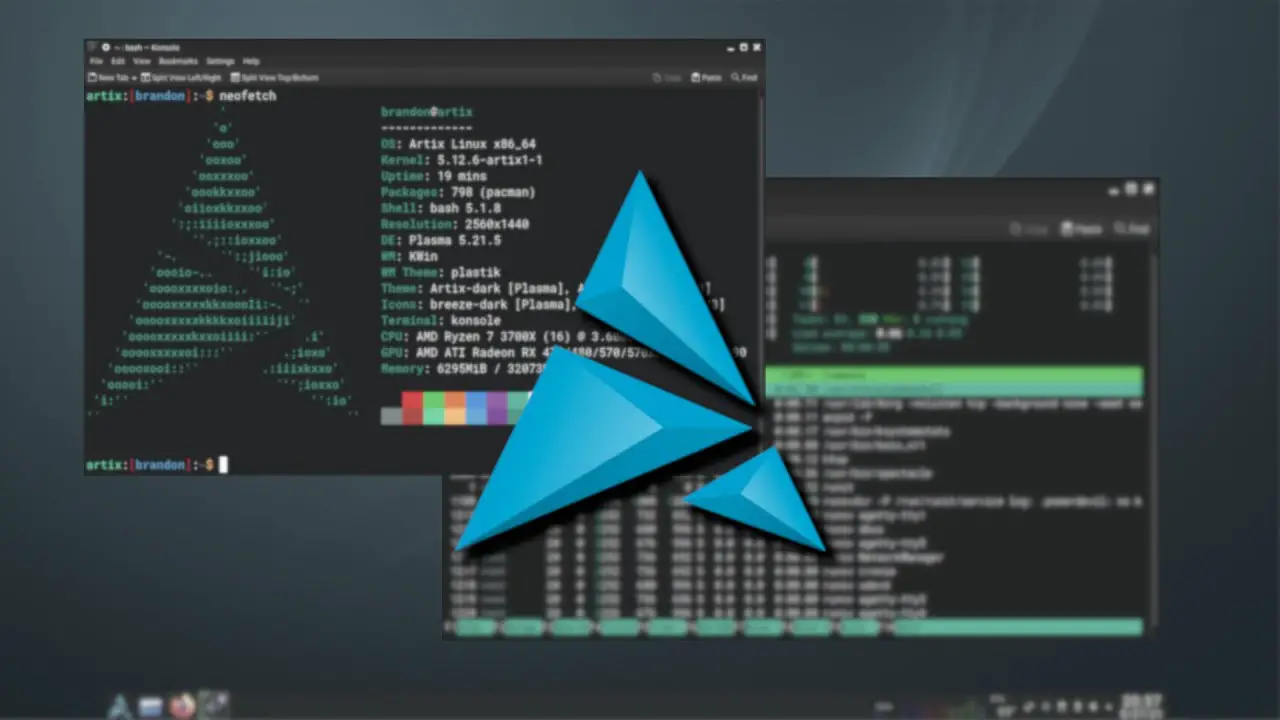
Arch Linux and Artix Linux are both popular Linux distributions based on the Arch Linux source code. However, a key difference between the two is that Artix Linux does not use systemd. Instead, Artix uses OpenRC as its init system and service manager. This difference can have significant implications for users, as systemd is a controversial component of Linux distributions. This article will provide a detailed comparison of Arch Linux and Artix Linux, focusing on the differences between their systemd usage and the implications for users.
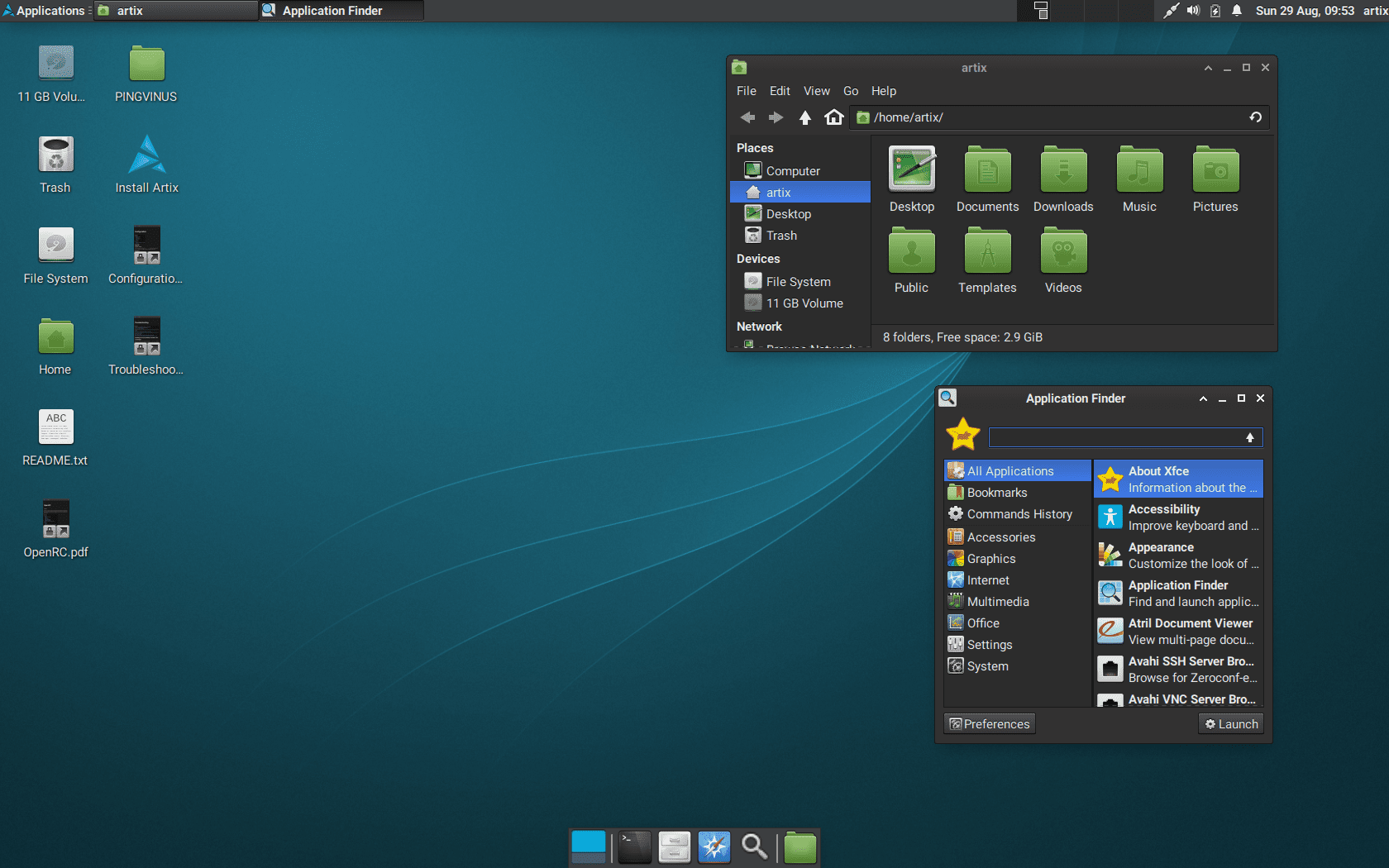
Introduction
Both Arch Linux and Artix Linux are widely respected in the Linux community for their flexibility and customizability. Both distributions are also known for their focus on simplicity and user control. However, the decision of whether to use systemd or not is a major one that can affect the overall user experience.
Process Management
Systemd is a system and service manager for Linux systems. It is responsible for starting and stopping processes, managing services, and handling system events. OpenRC is an init system that provides similar functionality to systemd, but it is more traditional and less complex.
- Startup speed: Systemd is generally considered to be faster than OpenRC at starting up the system. This is because systemd uses a parallel startup process, while OpenRC uses a serial startup process.
- Resource usage: Systemd uses more resources than OpenRC, both in terms of memory and CPU usage. This is because systemd is a more complex system that provides more features than OpenRC.
- Flexibility: Systemd is more flexible than OpenRC, as it allows users to create and manage custom systemd units. This can be useful for advanced users who want to fine-tune their system.
- Stability: Systemd is generally considered to be more stable than OpenRC. This is because systemd has been more widely tested and used than OpenRC.
Package Management
Pacman is the package manager for both Arch Linux and Artix Linux. Pacman is a powerful and flexible package manager that allows users to easily install, update, and remove packages. However, there are some differences in the way that Pacman is used on the two distributions.
- AUR support: Arch Linux has a large and active user repository (AUR) that contains packages that are not available in the official repositories. Artix Linux does not have an official AUR, but there are several community-maintained AURs that provide packages for Artix Linux.
- Rolling release: Both Arch Linux and Artix Linux use a rolling release model, which means that new packages are released on a continuous basis. This allows users to always have access to the latest software.
- Package signing: Arch Linux uses package signing to ensure the integrity of packages. Artix Linux does not use package signing by default, but it can be enabled by users.
- Package caching: Artix Linux uses a package caching system to speed up the installation of packages. Arch Linux does not have a package caching system.
Community Support
Arch Linux has a large and active community of users and developers. This community provides support to users through a variety of channels, including forums, mailing lists, and wikis. Artix Linux has a smaller community than Arch Linux, but it is still active and supportive.
- Forums: Both Arch Linux and Artix Linux have active forums where users can ask questions and get help from other users.
- Mailing lists: Both distributions have mailing lists where users can discuss technical issues and share information.
- Wikis: Both Arch Linux and Artix Linux have wikis that contain documentation and tutorials.
Conclusion
Arch Linux and Artix Linux are both excellent choices for users who want a flexible and customizable Linux distribution. The choice between the two distributions ultimately depends on the user’s preferences and needs.
Keyword Phrase Tags
- Arch Linux
- Artix Linux
- Systemd
- Linux
- Package management

Can someone explain the difference between anaconda and reticulated python?
Reticulated pythons are generally longer and heavier than anacondas, but anacondas have a thicker body. Reticulated pythons also have a more complex pattern than anacondas.
So, basically, anacondas are just fat reticulated pythons?
I wonder if anacondas and reticulated pythons ever have tea parties together. They could discuss their favorite prey and share snake jokes.
I’m so glad I found this article! I’ve always been curious about the difference between anacondas and reticulated pythons. Now I finally know!
I’m not sure I trust this article. It seems a little biased towards reticulated pythons.
This article provides a good overview of the key differences between anacondas and reticulated pythons. However, it could go into more detail about the different habitats and behaviors of these two species.
I think anacondas are the superior snake. They’re bigger, stronger, and more powerful than reticulated pythons.
I’m sure this article is very informative, but I’m too lazy to read it. Can someone just tell me the main difference between anacondas and reticulated pythons?
Wow, this article is so in-depth. I’m sure it will be very helpful to people who are interested in learning more about snakes. Or, you know, people who have way too much time on their hands.
I’m curious to know if there are any other major differences between anacondas and reticulated pythons besides their size and weight.
Yes, there are a few other key differences between anacondas and reticulated pythons. For example, anacondas are more aquatic than reticulated pythons, and they have a different diet.
So, basically, anacondas are just waterlogged reticulated pythons?
I wonder if anacondas and reticulated pythons ever have tea parties together. They could discuss their favorite prey and share snake jokes.