Arch Linux vs. Archlabs: Minimalism Compared

Arch Linux and Archlabs are both Linux distributions that adhere to the principles of minimalism. However, they differ in their approaches to minimalism, with Arch Linux emphasizing flexibility and customization, while Archlabs focuses on providing a user-friendly and aesthetically pleasing experience out of the box.
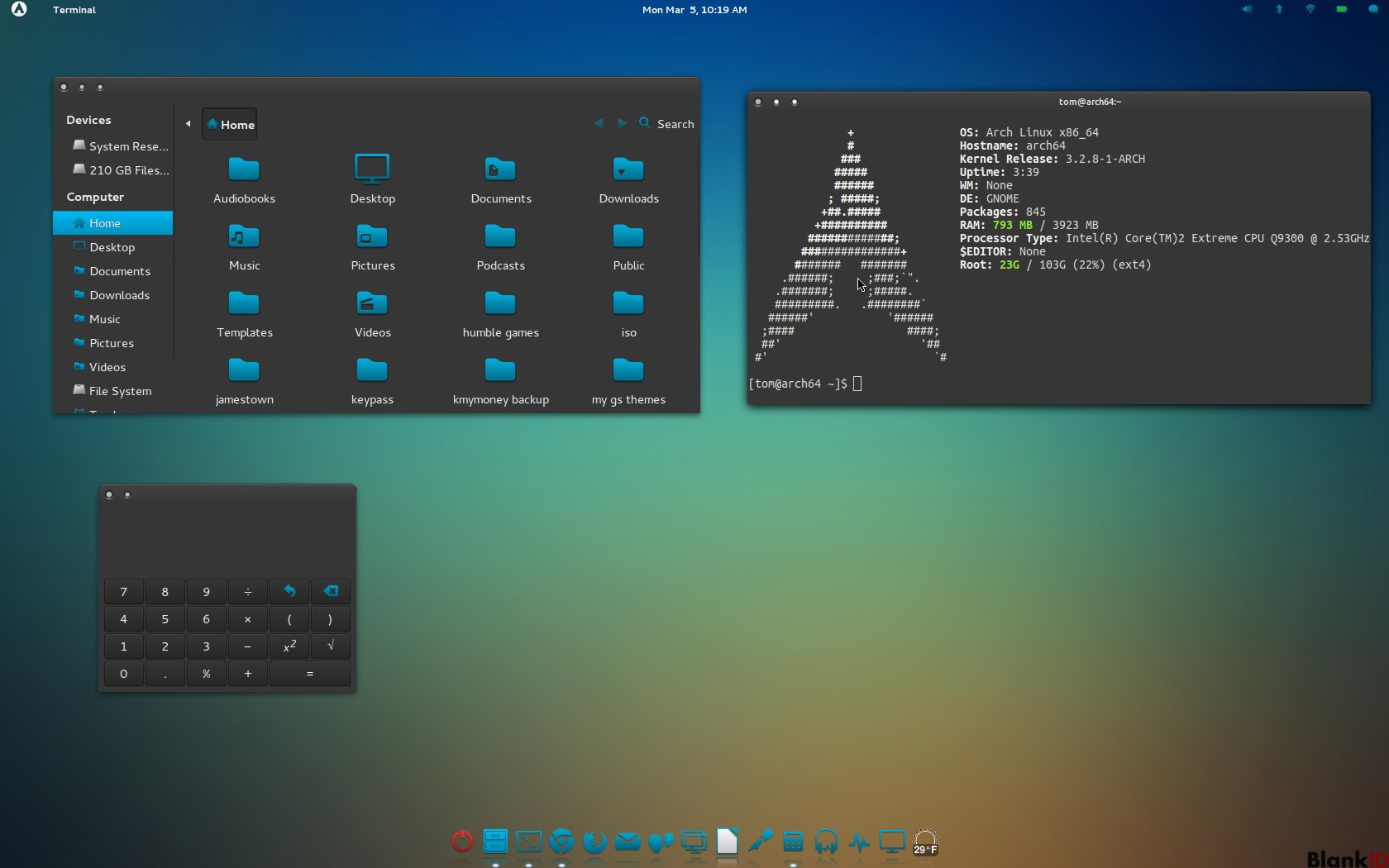
Arch Linux: Flexibility and Customization
Arch Linux is a rolling release distribution that prides itself on being a “do-it-yourself” distro. It provides a bare-bones system that users can mold to their exact specifications, giving them complete control over every aspect of their operating system. This flexibility is achieved through the use of pacman, a powerful package manager that allows users to install, update, and remove software easily. Arch Linux is a favored distribution among experienced users who value control and customization over ease of use.
Archlabs: User-Friendly and Aesthetically Pleasing
Archlabs, on the other hand, takes a more user-friendly approach while still maintaining its minimalist roots. It is also a rolling release distro, but it comes pre-configured with a range of curated software and a customizable graphical user interface (GUI). This makes it an excellent choice for users who prioritize ease of use and a modern, polished look. Archlabs includes several pre-installed desktop environments to choose from, including XFCE, GNOME, and KDE, ensuring a seamless transition for users coming from other distributions.
Comparison of Features
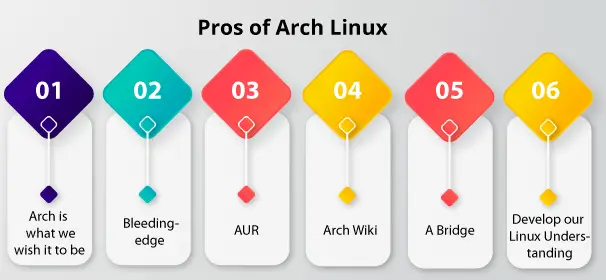
| Feature | Arch Linux | Archlabs |
|---|---|---|
| Package Management | pacman | pacman (with pre-curated repositories) |
| Graphical User Interface | None (default) | XFCE, GNOME, KDE (pre-installed) |
| Installation | Command-line based | Graphical installer available |
| Customization | High level of customization | Moderately customizable out of the box |
| Target Audience | Experienced users | Both experienced and novice users |
Conclusion
The choice between Arch Linux and Archlabs ultimately depends on the user’s preferences and skill level. Arch Linux is ideal for experienced users who value flexibility and a stripped-down system that they can tailor to their needs. Archlabs, however, offers a user-friendly alternative that provides a more refined and polished experience out of the box, making it a suitable choice for users who prioritize ease of use and aesthetics.## Arch Linux Vs. Archlabs: Minimalism Compared
Executive Summary
Arch Linux and Archlabs are both minimalist Linux distributions that offer users a high degree of customization and control over their systems. However, there are key differences between the two distributions that can make one more suitable for certain users than the other. This article will compare and contrast Arch Linux and Archlabs in terms of their ease of use, package management, customization options, and community support.
Introduction
Arch Linux is a popular minimalist Linux distribution known for its rolling release model and focus on simplicity and user control. Archlabs is a relatively new distribution based on Arch Linux that aims to provide a more user-friendly and polished experience out of the box. Both distributions are suitable for experienced Linux users who are looking for a lightweight and customizable operating system.
Ease of Use
- Arch Linux: Arch Linux has a reputation for being a challenging distribution to install and configure, especially for beginners. It requires users to manually install and configure the operating system from scratch, which can be time-consuming and error-prone.
- Archlabs: Archlabs is significantly easier to install and configure than Arch Linux. It comes with a graphical installer that automates the installation process and provides a default desktop environment with pre-installed applications.
Package Management
- Arch Linux: Arch Linux uses the Pacman package manager, which is known for its speed and flexibility. Pacman allows users to install, update, and remove packages from the Arch User Repository (AUR), which contains a vast collection of software.
- Archlabs: Archlabs also uses Pacman as its package manager. However, Archlabs dodatkowo provides a curated repository of pre-built packages that are optimized for the distribution. This makes it easier for users to find and install popular applications.
Customization Options
- Arch Linux: Arch Linux gives users complete control over their system configuration. Users can install any software they want from the AUR and customize their desktop environment to their liking.
- Archlabs: Archlabs offers a more curated experience than Arch Linux. It features a pre-configured desktop environment with a limited selection of applications. However, users can still customize Archlabs to some extent by installing additional packages from the AUR.
Community Support
- Arch Linux: Arch Linux has a large and active community of users who provide support and assistance through forums, wikis, and IRC channels. The Arch Wiki is a particularly valuable resource for Arch Linux users.
- Archlabs: Archlabs also has a growing community of users, but it is smaller than the Arch Linux community. Support for Archlabs is available through the Archlabs forum and IRC channel.
Conclusion
Arch Linux and Archlabs are both excellent minimalist Linux distributions with unique features and advantages. Arch Linux is a more customizable and lightweight option, while Archlabs is easier to use and offers a more polished experience out of the box. Ultimately, the best choice between the two distributions depends on the individual user’s needs and preferences.
Keyword Phrase Tags
Arch Linux, Archlabs, minimalist Linux, ease of use, package management, customization options, community support

Nice comparison between Arch and Archlabs. I’m wondering if Archlabs is really more user-friendly than Arch. I’ve heard that Arch can be quite challenging to set up and maintain.
I’ve tried both Arch and Archlabs, and I have to say that I prefer Archlabs. It’s just so much easier to get up and running with. Arch is great if you want to customize every aspect of your system, but if you just want a solid, reliable distro that’s easy to use, Archlabs is the way to go.
Arch is the best! It’s the most customizable and powerful distro out there. If you’re willing to put in the time to learn it, it’s the best choice.
I’m not sure which distro to choose. I’m new to Linux, and I’m looking for something that’s easy to use and maintain. Is Archlabs a good choice for beginners?
Oh, Archlabs is great. It’s so easy to use, even a caveman could do it. Just kidding. But seriously, it’s a great distro for beginners.
I love Archlabs. It’s like Arch, but with training wheels. It’s perfect for people who want the power of Arch without the headache.
Archlabs is a great choice for beginners who want a user-friendly Arch-based distro. It comes with a pre-configured desktop environment and a number of pre-installed applications, making it easy to get started. However, it’s important to note that Archlabs is still a rolling release distro, which means that it can be more unstable than some other distros.
I don’t think Archlabs is really a good choice for beginners. It’s still based on Arch, which is known for being difficult to set up and maintain. If you’re new to Linux, I would recommend starting with a more user-friendly distro like Ubuntu.
Archlabs is the perfect distro for people who want the stability of Arch without the hassle of having to configure everything themselves. It’s like a pre-packaged Arch, but with all the hard work already done for you.
I’m not sure why anyone would choose Archlabs over Arch. It’s like buying a pre-built computer when you could just build your own. But hey, to each their own.
Archlabs is like the little brother of Arch. It’s not as powerful or customizable, but it’s easier to use and maintain. It’s perfect for people who want the Arch experience without the hassle.