Antergos (arch-based) Vs. Manjaro: A Friendly Arch Rivalry Revisited

Executive Summary

Arch Linux is a popular “do-it-yourself” operating system (OS) that empowers experienced users with granular control over their systems. However, its notoriously steep learning curve can intimidate beginners.
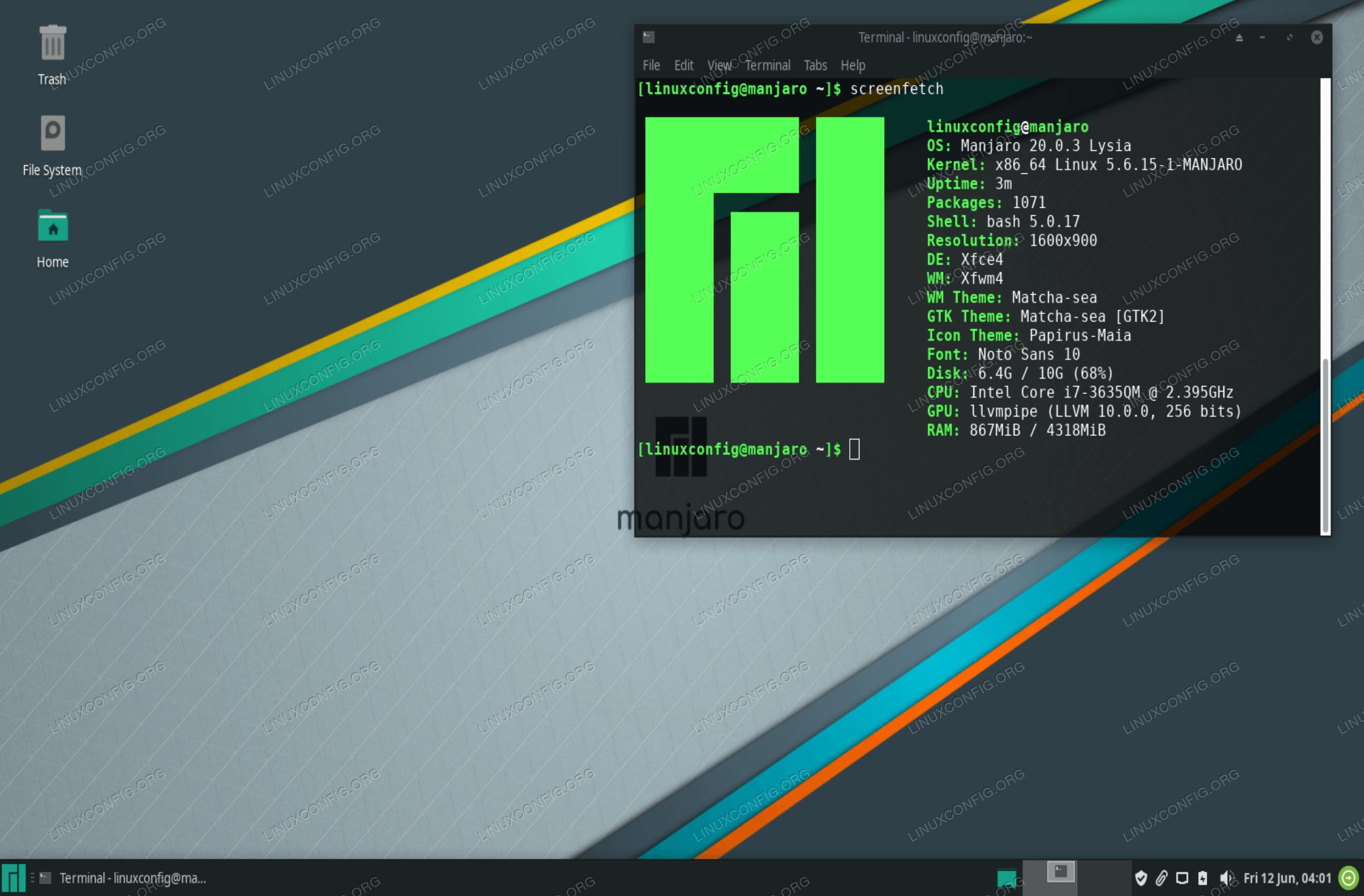
Antergos and Manjaro emerged as user-friendly alternatives, bridging the gap between Arch’s power and accessibility. This article delves into the key differences between these two Arch-based distros, providing insights for users to make informed choices.
Introduction
In the realm of Linux distributions, Arch Linux stands out as a versatile and customizable OS, favored by power users who relish the ability to tailor their systems to their specific needs. However, Arch’s uncompromising approach can be daunting for novice users, who may struggle with its command-line-centric installation and maintenance.
Enter Antergos and Manjaro, two Arch-based distros that have emerged as user-friendly alternatives, aiming to make Arch’s power accessible to a wider audience. While both distros share a common Arch foundation, they differ in their approaches to usability, features, and target audiences.
Interface
Antergos
- Utilizes a graphical user interface (GUI) installer called Cnchi.
- Offers a user-friendly GNOME desktop with pre-installed applications for a convenient out-of-the-box experience.
Manjaro
- Employs a Calamares-based graphical installer with easy-to-follow instructions.
- Provides a choice of desktop environments, including GNOME, KDE, and XFCE, allowing users to select the one that best suits their preferences.
Installation
Antergos
- Requires manual partitioning during installation, which can be daunting for beginners.
- Offers a relatively quick and straightforward installation process once partitioning is complete.
Manjaro
- Features an automated partitioning system, making installation hassle-free for most users.
- Generally takes longer to install than Antergos due to the automated partitioning process.
Package Management
Antergos
- Relies on the Pacman package manager, inherited from Arch Linux.
- Provides access to the Arch User Repository (AUR), a vast collection of user-created packages.
Manjaro
- Utilizes its own graphical package manager called Pamac, which simplifies package installation and updates.
- Offers its own repository separate from the AUR, focusing on stability and testing before inclusion.
Support
Antergos
- Supported by a dedicated community forum and wiki, where users can seek help and share knowledge.
- Lacks official support from the developers, relying heavily on community contributions.
Manjaro
- Backed by an active community and official documentation.
- Provides paid support options for users seeking personalized assistance.
Conclusion
Antergos and Manjaro offer distinct approaches to bridging the gap between Arch Linux’s power and user-friendliness. Antergos caters to users who prioritize a quick and straightforward installation, while Manjaro appeals to those seeking a more customizable and stable experience with access to paid support options.
Ultimately, the choice between Antergos and Manjaro hinges on individual preferences and technical proficiency. Users looking for a quick start with Arch Linux may favor Antergos, while those seeking a more polished and supported experience may opt for Manjaro. Both distros are solid options for users seeking the power of Arch Linux without the steep learning curve.
Keyword Phrase Tags
- Arch-based distros
- Antergos vs. Manjaro
- User-friendly Arch Linux alternatives
- Antergos review
- Manjaro review

This is indeed a very interesting piece of information. I am not surprised that there is still such a great rivalry between the two distros. rivalry is always good because it leads to interesting developments and innovations.
I have been using Antergos for a while now and I have to say that I am very happy with it. It’s stable, fast, and easy to use. I’m not sure why anyone would want to use Manjaro over Antergos.
I can’t believe that people are still arguing about which distro is better. It’s a matter of personal opinion and there is no right or wrong answer. Use whatever distro you like the most and stop wasting your time arguing about it.
I’ve never used either Antergos or Manjaro, but I’m curious to try them out. They both sound like great distros. Thanks for the info!
I’ve used both Antergos and Manjaro, and I have to say that I prefer Manjaro. It’s more stable and has a better selection of software. I think Antergos is a great distro for beginners, but Manjaro is the better choice for more experienced users.
I love Antergos! It’s the most beautiful distro I’ve ever used. It’s also very fast and stable. I’ve never had any problems with it.
Manjaro is the best distro ever! It’s so easy to use and it has a huge community. I’ve never had any problems with it.
I’ve never used Antergos or Manjaro, but I’m curious to try them out. They both sound like great distros. Thanks for the info!
I have installed Antergos and Manjaro on a virtual box and I gave both distros a full day of testing. And I must say that all distros have their own pros and cons and everything actually depends on your personal needs and what you actually expect from your distro
The truth is that Manjaro is no longer what it used to be. I used it for years but when I switched to Antergos I immediately noticed that this second distro is more stable, faster, and with better hardware support
actually, if your not really experienced user i would not recommend you to jump into Arch based distros. This kind distros are targeted toward more experienced users who know a thing or two about Linux