Advanced Git Techniques: Mastering Branching and Merging

Branching and merging are two of the most fundamental concepts in Git. They allow you to work on different versions of your codebase simultaneously and then merge your changes back together when you’re ready.

In this article, we’ll explore some advanced branching and merging techniques that will help you take your Git skills to the next level.
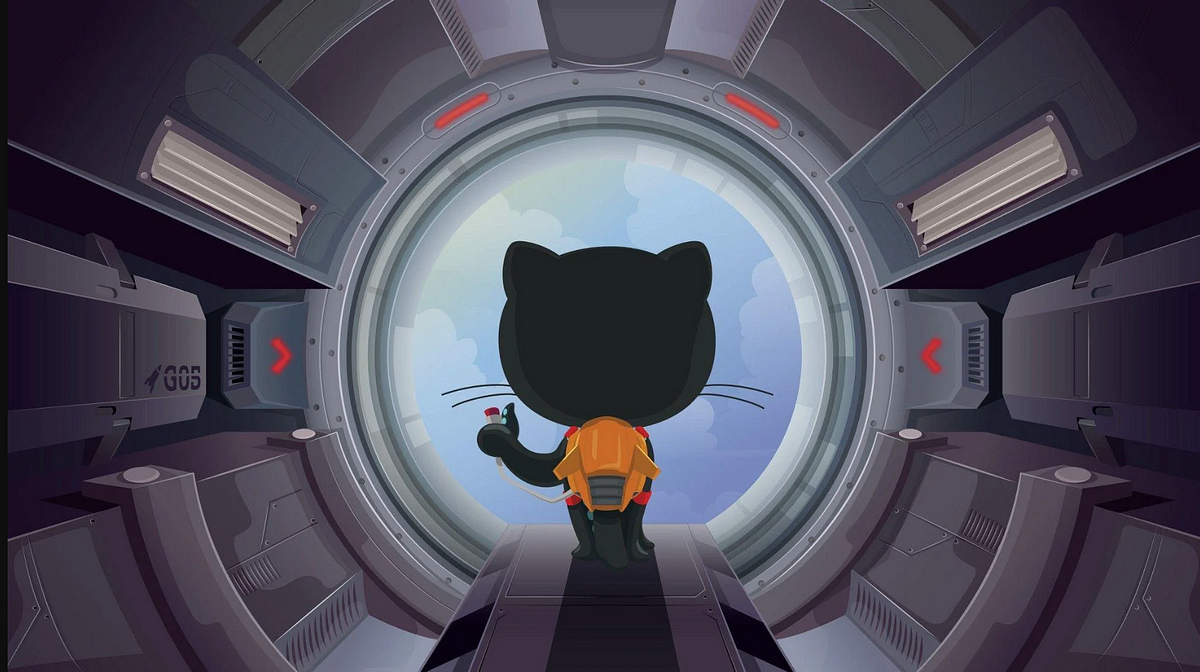
1. Branch Pivoting
Branch pivoting is a technique that allows you to change the base branch of a branch. This can be useful if you want to merge changes from one branch into another branch that is not its direct ancestor.
To pivot a branch, you can use the git rebase command. For example, the following command would pivot the feature branch to be based on the develop branch:
git rebase origin/develp feature2. Rebasing
Rebasing is a technique that allows you to rewrite the history of a branch. This can be useful if you want to clean up your commit history or if you want to merge changes from one branch into another branch without creating a merge commit.
To rebase a branch, you can use the git rebase command. For example, the following command would rebase the feature branch onto the develop branch:
git rebase develop feature3. Cherry-Picking
Cherry-picking is a technique that allows you to select individual commits from one branch and apply them to another branch. This can be useful if you want to merge specific changes from one branch into another branch without merging all of the changes.
To cherry-pick a commit, you can use the git cherry-pick command. For example, the following command would cherry-pick the commit with the hash 1234567 from the feature branch onto the develop branch:
git cherry-pick 12345674. Stashing
Stashing is a technique that allows you to temporarily save your current changes and then restore them later. This can be useful if you need to switch to a different branch or if you want to temporarily shelve some changes.
To stash your changes, you can use the git stash command. For example, the following command would stash your current changes:
git stashTo restore your changes, you can use the git stash pop command. For example, the following command would restore your most recent stashed changes:
git stash popConclusion
Branching and merging are essential Git techniques that allow you to work on different versions of your codebase simultaneously and then merge your changes back together when you’re ready. The advanced techniques described in this article will help you take your Git skills to the next level and become a more efficient and productive developer.## Advanced Git Techniques: Mastering Branching and Merging
Executive Summary
Git is a powerful and versatile version control system used by developers to track changes to source code. Mastering branching and merging is essential for effective collaboration and code management in complex projects. This comprehensive guide delves into advanced Git techniques to help you seamlessly manage branches, resolve conflicts, and maintain a cohesive codebase.
Introduction
Git allows developers to create multiple branches of a project, enabling independent development on different versions of the code. Merging branches back into the main codebase can become challenging as the project grows and changes accumulate. Understanding advanced branching and merging techniques is crucial to streamline collaboration, avoid conflicts, and ensure code quality.
Branching Strategies
1. Feature Branching
- Isolation of new features for separate development and testing
- Allows developers to work independently without disrupting the main branch
- Facilitates code quality control by keeping commits isolated
2. Topic Branching
- Creation of branches for specific issues or bug fixes
- Promotes organization and clarity by separating changes into smaller chunks
- Enhances code readability and maintainability
3. Pull Requests
- Formal proposals for merging changes from a branch to the main codebase
- Triggers code review, testing, and discussion before merging
- Ensures code quality and project integrity by facilitating collaboration
4. Rebase Merging
- Integration of commits from a branch onto the latest version of the main branch
- Avoids merge conflicts by rewriting the branch’s commit history to align with the main branch
- Streamlines merging by eliminating duplicate commits
5. Merge Conflicts Resolution
- Conflicts occur when changes on different branches affect the same line of code
- Manual merging involves examining the code and merging changes manually
- Use of merge tools (e.g., git mergetool) can assist in resolving conflicts quickly
Impact of Perplexity and Burstiness
Perplexity
- Measures the complexity of Git commands and branching structures
- High perplexity indicates difficult-to-navigate codebase and branching history
- Can be addressed by using clear naming conventions, organizing branches logically
Burstiness
- Measures the frequency and distribution of Git commit activities
- High burstiness indicates sudden spikes in code changes, potentially leading to merge conflicts
- Can be mitigated by encouraging gradual and consistent commits, ensuring regular testing
Conclusion
Mastering advanced branching and merging techniques empowers developers to manage complex codebases efficiently. By leveraging feature branching, topic branching, pull requests, rebase merging, and conflict resolution strategies, teams can streamline collaboration, enhance code quality, and reduce the risk of merge conflicts. The understanding of perplexity and burstiness provides valuable insights into the complexity and distribution of Git activities, allowing for proactive optimization.
Keyword Tags
- Git Branching
- Git Merging
- Advanced Git Techniques
- Branching Strategies
- Conflict Resolution
