Advanced CSS Techniques for Modern Web Design
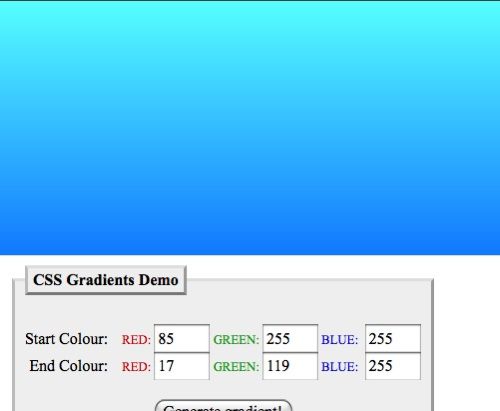
In the ever-evolving world of web design, Cascading Style Sheets (CSS) have emerged as a fundamental tool for transforming web pages into visually appealing and user-friendly interfaces. While basic CSS provides a solid foundation, advanced techniques empower web designers to unlock new possibilities and push the boundaries of web design.
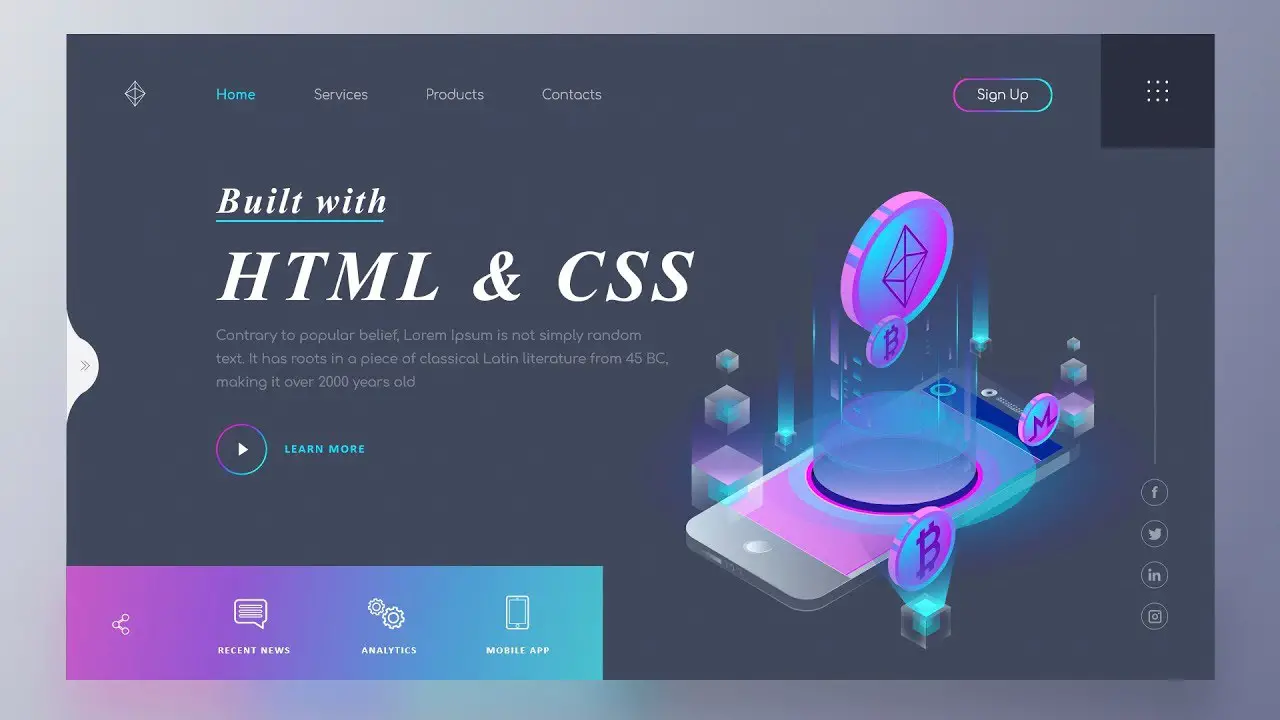
1. Flexbox and Grid:
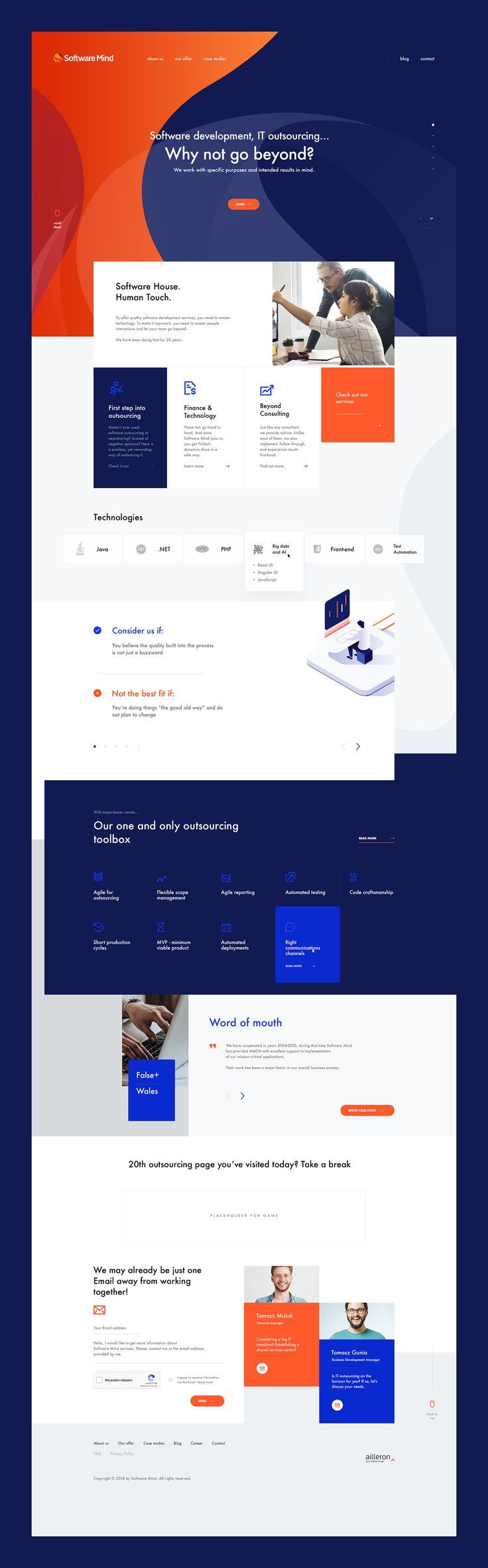
These layout modules revolutionized how elements are positioned on the page. Flexbox enables flexible, one-dimensional layouts with dynamic item alignment, while Grid offers a more structured, two-dimensional layout system with precise control over element size and placement.
2. CSS Animations and Transitions:
By harnessing the power of CSS animations and transitions, web designers can add motion and interactivity to their designs. Animations create dynamic effects, such as fading in new elements or sliding elements into place, while transitions smoothly animate element properties when they change.
3. Media Queries and Responsive Design:
With the proliferation of devices with varying screen sizes, responsive design has become crucial. Media queries allow CSS to adapt to different screen widths, ensuring that websites are optimized for optimal viewing experiences on all devices.
4. CSS Variables:
CSS variables provide a mechanism to define customizable style properties that can be reused throughout the CSS code. This enhances flexibility and maintainability, allowing for quick and easy style modifications without editing multiple CSS rules.
5. CSS Custom Properties:
Custom properties build upon the concept of CSS variables, enabling the creation of custom properties that can be dynamically manipulated using JavaScript. This opens up new possibilities for interactive and data-driven styling capabilities.
6. Shadow DOM:
Shadow DOM encapsulates the styling and functionality of components within a web page, isolating them from the rest of the page. This technique ensures that styles are scoped to specific elements, preventing conflicts and improving code maintainability.
7. CSS Houdini:
Houdini is a set of APIs that grant web developers low-level access to the browser’s rendering engine. This enables the creation of custom CSS properties, custom paints, and even new layout algorithms.
8. CSS Filters and Blend Modes:
CSS filters and blend modes offer a range of image-manipulation techniques that can be applied directly to HTML elements. Filters allow for altering image properties like brightness, contrast, and blur, while blend modes enable the compositing of multiple images and effects.
9. Web Components:
Web components extend HTML with reusable custom elements, encapsulating HTML content, styling, and behavior. This modular approach promotes code reusability, enhances maintainability, and enables the creation of complex and versatile UI components.
By mastering these advanced CSS techniques, web designers can unleash their creativity and create dynamic, visually engaging, and user-centric web experiences that meet the demands of modern web design.## Advanced CSS Techniques for Modern Web Design
Executive Summary
In the current digital landscape, captivating web design has become paramount for businesses seeking to engage their target audience and establish a strong online presence. CSS (Cascading Style Sheets) plays a pivotal role in transforming HTML elements into visually appealing and functional web pages. This article aims to empower web developers and designers with advanced CSS techniques that will revolutionize their web design capabilities, enabling them to create dynamic, user-friendly, and aesthetically pleasing digital experiences.
Introduction
CSS is a powerful language that provides web designers and developers with the ability to control the presentation of web pages. CSS can be used to control the layout, fonts, colors, and other aspects of a web page’s appearance. By mastering advanced CSS techniques, web developers can create web pages that are both visually appealing and functional.
Advanced CSS Techniques
1. Flexbox
Flexbox, a CSS layout system, allows web developers to design flexible layouts that respond to different screen sizes. With Flexbox, developers can control the alignment, order, and sizing of elements within a container.
- Simplifies responsive web design by enabling dynamic layout adjustments.
- Provides control over alignment, order, and size of elements independently.
- Allows for the creation of complex layouts effortlessly.
2. Grid
CSS Grid is a two-dimensional layout system that enables web developers to create complex layouts with a high degree of control. Grid offers precise positioning and alignment of elements, enabling the creation of responsive layouts effortlessly.
- Enhanced control over layout structure.
- Precise positioning and alignment of elements.
- Responsive adaptability to varying screen sizes.
3. CSS Variables
CSS Variables empowers web developers to define and store a single value that can be reused throughout the code. This functionality enhances flexibility and maintainability, as changes to a single variable can be reflected across multiple elements seamlessly.
- Centralized management of design properties.
- Facilitates consistent styling throughout a web project.
- Promotes code readability and reduces maintenance effort.
4. CSS Animations and Transitions
CSS animations and transitions provide the ability to create dynamic and engaging web pages. These techniques enable web developers to animate elements smoothly, creating visual effects that enhance user experience and page engagement.
- Enhanced user engagement through visually appealing animations.
- Effective feedback mechanisms via seamless transitions.
- Improved user experience by guiding attention and providing feedback.
5. Media Queries
Media queries allow web developers to adapt the design of a web page based on specific conditions, such as the user’s screen size, orientation, or resolution. Media queries enable the creation of responsive web designs that provide an optimized user experience across various devices.
- Targeted styling for different screen sizes and resolutions.
- Improved accessibility and user experience on devices of varying sizes.
- Optimized performance by tailored delivery of content based on screen capabilities.
Conclusion
In conclusion, mastering advanced CSS techniques empowers web designers and developers with the tools necessary to create modern, captivating web designs. By leveraging Flexbox, Grid, CSS Variables, CSS Animations and Transitions, and Media Queries, web developers can unlock the full potential of CSS. These techniques enhance responsiveness, provide precise control over layout and design, improve user engagement, and optimize the user experience across diverse devices and screen sizes. Embracing these advanced CSS techniques is a key step towards creating cutting-edge and highly effective web designs that meet the evolving needs of the digital world.
Keyword Phrase Tags
- Advanced CSS Techniques
- CSS Flexbox
- CSS Grid
- CSS Animations
- Responsive Web Design


This article is a great resource for learning about advanced CSS techniques. I’m definitely going to try out some of these techniques in my next project.
I’m not sure I understand all of these techniques, but they look really cool. I’m going to have to play around with them and see what I can create.
These techniques are really helpful, but i would like to sea more specific examples.
I don’t really see the point of using these techniques. They seem like a lot of extra work for no real benefit.
I’m not a web designer, but even I can tell that these techniques are really cool. I can’t wait to see what people do with them.
These techniques are so overused. They’re starting to look really clichéd.
I’m a web designer, and I can tell you that these techniques are essential for creating modern website designs. If you’re not using them, you’re falling behind the times.
I’m not a web designer, but I can tell you that these techniques are really cool. I can’t wait to see what people do with them.
These techniques are really helpful, but i would like to sea more specific examples.