Advanced Bash Scripting Techniques for Administrators
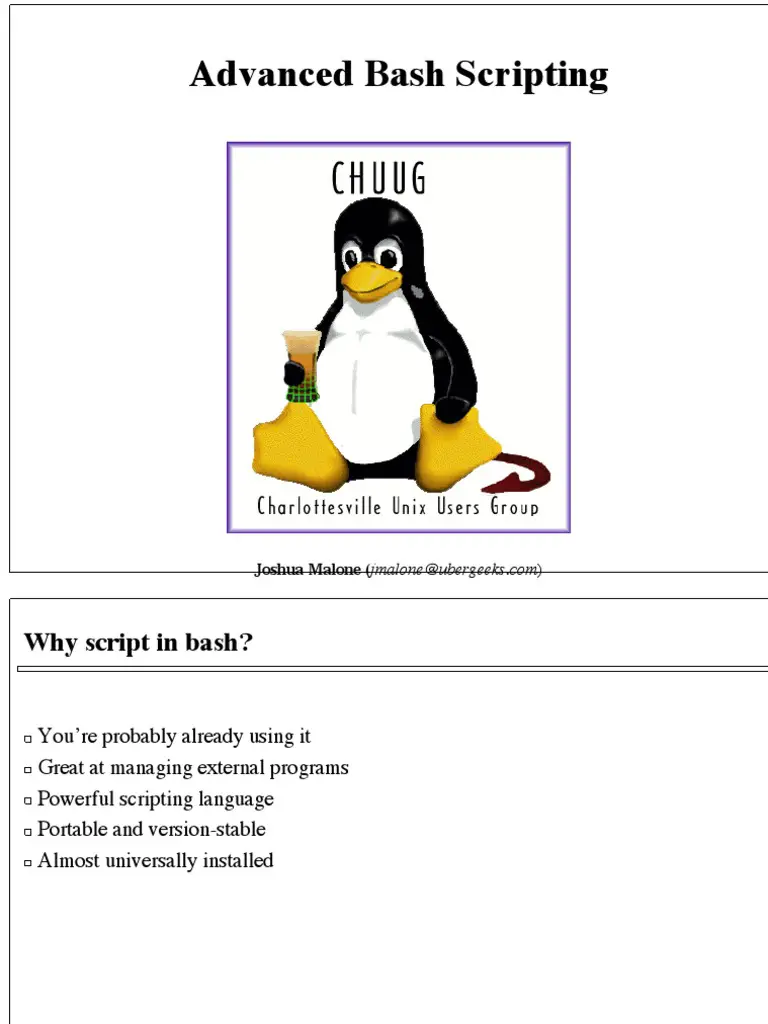
Bash scripting is a powerful tool that can be used to automate tasks and manage systems in a Linux environment. For administrators, mastery of advanced Bash scripting techniques can significantly enhance efficiency and productivity.
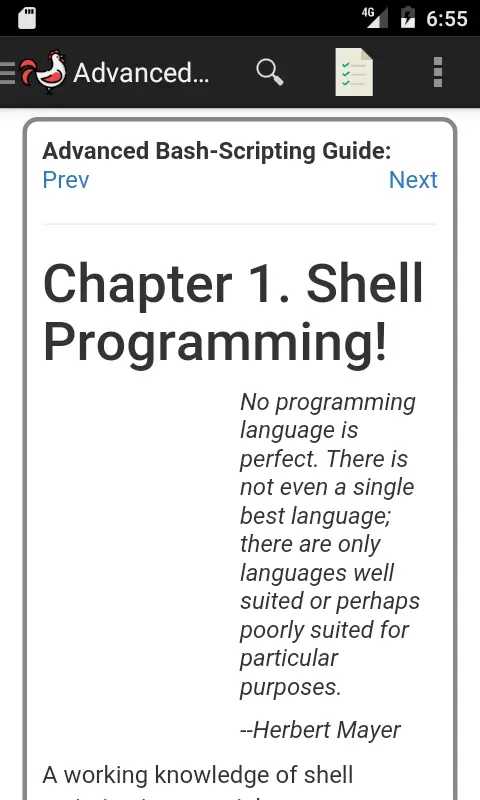
Benefits and Applications:
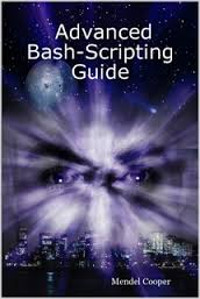
- Automation: Automate repetitive tasks, saving time and minimizing errors.
- Systems Management: Configure and manage systems, install applications, and monitor server health.
- Troubleshooting: Diagnose and resolve issues quickly using tailored scripts.
- Cloud Deployment: Automate cloud infrastructure provisioning and management.
Key Advanced Techniques:
- Functions and Subscripts: Break down scripts into modular components for reusability and maintainability.
- Arrays and Hashes: Store and manipulate data in structured formats.
- Control Flow: Use loops and decision structures to execute commands conditionally.
- File and Directory Operations: Manipulate files and directories, including finding, modifying, and archiving.
- Text Processing: Work with text data, perform string manipulation, and generate reports.
- Process Management: Control and interact with system processes.
- Command Substitution and Redirection: Combine commands and redirect output to create dynamic scripts.
Practical Examples of Use:
- Automate system backups and recovery processes.
- Generate customized reports on system performance and resource usage.
- Create automated scripts to deploy and configure software.
- Develop tools for troubleshooting and diagnosing server issues.
- Enhance cloud management with scripts for provisioning and scaling.
Learning Resources:
- Online tutorials and documentation
- Books and training materials
- Community forums and support channels
Conclusion:
Advanced Bash scripting empowers administrators with a robust toolset for automating tasks, managing systems, and enhancing troubleshooting capabilities. By leveraging these techniques, administrators can streamline their workflows, improve productivity, and enhance the overall efficiency of their operations in a Linux environment.## Advanced Bash Scripting Techniques For Administrators
Executive Summary
This comprehensive guide delves into advanced Bash scripting techniques, empowering administrators with the knowledge to automate complex tasks, enhance system efficiency, and streamline operations. Through detailed explanations, practical examples, and real-world use cases, we explore the capabilities of Bash scripting, enabling administrators to unlock its full potential and elevate their system management capabilities.
Introduction
Bash scripting is a powerful tool for administrators, allowing them to automate repetitive tasks, enhance system efficiency, and manage complex environments with greater precision and control. Beyond the basics, advanced scripting techniques offer an array of possibilities, unlocking new levels of customization and automation. This guide will explore these advanced techniques, providing administrators with the knowledge and skills to harness the full potential of Bash scripting.
Subtopics
Parameter Expansion
Parameter expansion allows you to manipulate and transform command-line arguments within your scripts. It provides flexibility in handling input, customizing variable values, and creating dynamic constructs. Key techniques include:
- Using special characters like
$#,$@, and$*to expand argument count and arguments - Employing modifiers like
-aand-wto check for argument attributes - Performing arithmetic operations on arguments using
$(( )) - Generating sequences using the
seqbuiltin - Redirecting output and extracting arguments with
<<<and>>
Conditionals and Control Flow
Conditionals enable you to make decisions and control the flow of your scripts based on specific conditions. Control flow structures provide the building blocks for complex decision-making and loop handling. Essential techniques include:
- Using
if,elif, andelsestatements for conditional execution - Employing comparison operators like
==,!=, and<for evaluating conditions - Constructing nested conditionals for complex decision-making
- Creating loops using
for,while, anduntilstatements - Breaking out of loops with
breakand continuing withcontinue
Functions and Subroutines
Functions allow you to modularize your scripts, organize code, and promote reusability. They provide a clean and structured way to perform specific tasks or encapsulate complex logic. Key techniques include:
- Defining functions using the
functionkeyword - Passing arguments to functions and returning values
- Using local variables within functions for data encapsulation
- Employing default parameters for optional function arguments
- Creating aliases for ease of use and shorthand commands
Arrays and Associative Arrays
Bash arrays provide an efficient way to store and manipulate collections of data. Associative arrays extend this functionality by allowing you to map keys to values, creating dynamic and versatile data structures. Techniques include:
- Declaring arrays using
(), populating them with elements, and accessing individual values - Employing special characters like
*and@to manipulate array elements - Creating associative arrays using
declare -A - Accessing and modifying key-value pairs in associative arrays
- Iterating over arrays and associative arrays for data processing
File Manipulation
Bash scripts often work with files and directories, requiring techniques for reading, writing, and modifying files. Harnessing these techniques enables administrators to automate data processing, manage configuration files, and perform complex file operations. Techniques include:
- Using
cat,echo, andprintffor basic file I/O - Employing file descriptors for advanced I/O control
- Redirecting input and output to and from files
- Using file globbing patterns for matching multiple files
- Processing files line by line for text manipulation
Conclusion
Advanced Bash scripting techniques empower administrators with the skills to automate complex tasks, enhance system efficiency, and manage vast and complex environments with precision and control. By mastering parameter expansion, conditionals and control flow, functions and subroutines, arrays and associative arrays, and file manipulation, administrators can elevate their scripting capabilities, streamline operations, and unlock the full potential of Bash scripting.
Keyword Phrase Tags
- Advanced Bash Scripting
- System Automation
- Parameter Expansion
- File Manipulation
- Conditionals and Control Flow

Thnx for the gr8 article 😀 I really gain a lot from this. Much appreciated! ^^
This article is very poorly written. It’s full of syntaxic errors and the content is not well-organized. I would not recommend it to anyone.
The article provides a good overview of advanced Bash scripting techniques for administrators. It covers a range of topics, including writing complex scripts, debugging scripts, and using shell variables.
I disagree with the author’s claim that Bash is the best scripting language for administrators. I believe that Python is a more powerful and versatile language that is better suited for complex scripting tasks.
This article is a great resource for anyone who wants to learn how to write really bad Bash scripts.
Wow, this article is so amazing that it made my brain melt. I now know everything there is to know about Bash scripting.
I’m not sure what’s worse: the article itself or the comments. This whole thing is a train wreck, and I can’t look away.
I’m a bit new to Bash scripting, but this article has helped me a lot. I’m still not sure I understand everything, but I’m definitely on the right track.
The article provides a good overview of advanced Bash scripting techniques, but it could be improved by including more examples and exercises.
I disagree with the author’s assessment of the importance of variables in Bash scripting. I believe that variables are a crucial part of any scripting language and should be used whenever possible.
This article is as useful as a chocolate teapot. It’s all fluff and no substance.
I’m not sure who wrote this article, but they must have been high on something. It’s full of nonsense and gibberish.