Addressing ‘cannot Find Symbol’ in Java Compilation
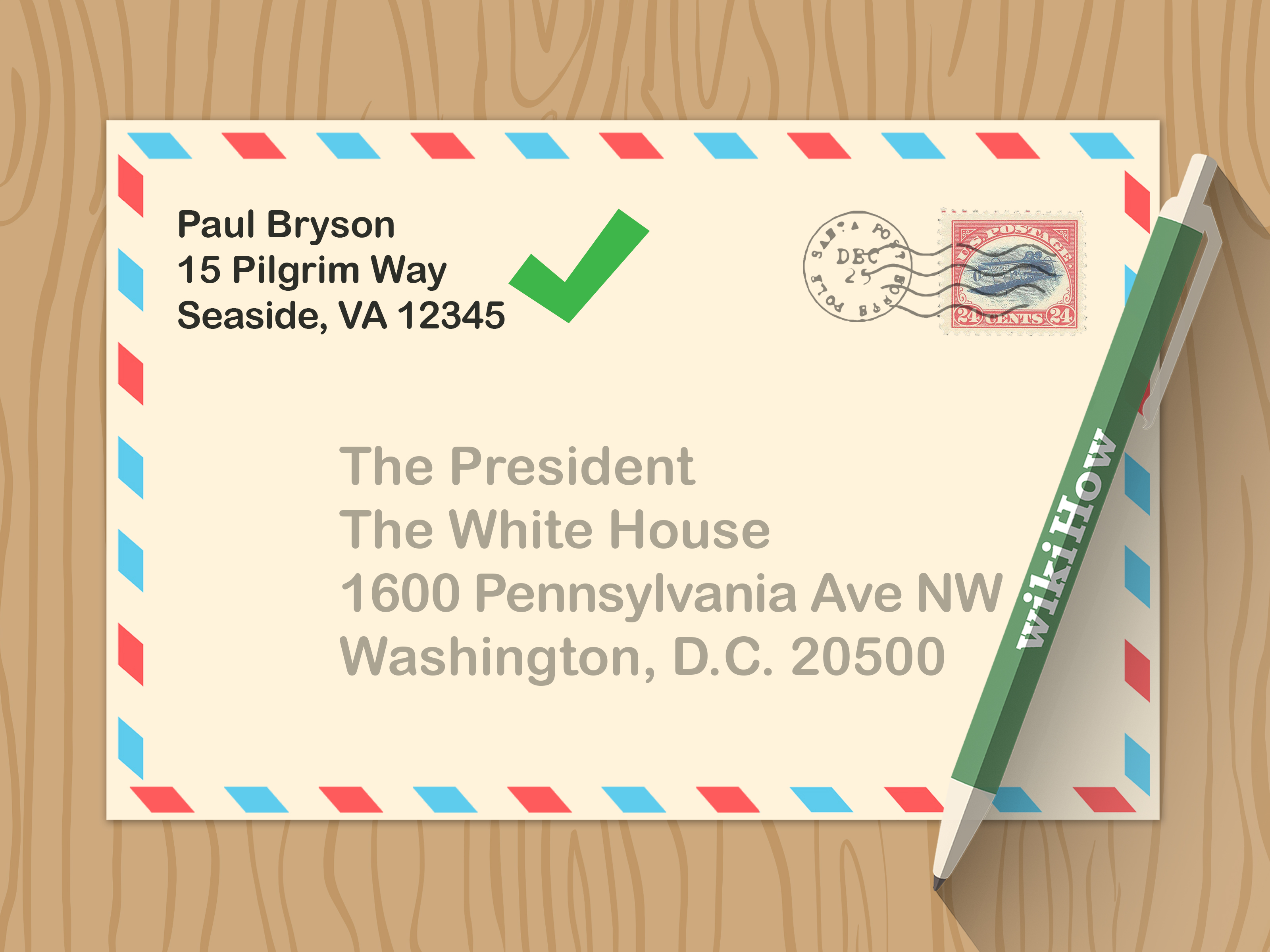
In Java development, encountering the “cannot find symbol” error during compilation can be frustrating. This error indicates that the compiler cannot locate a specific identifier, such as a class, variable, or method. Here are some common reasons for this error and solutions to resolve it:
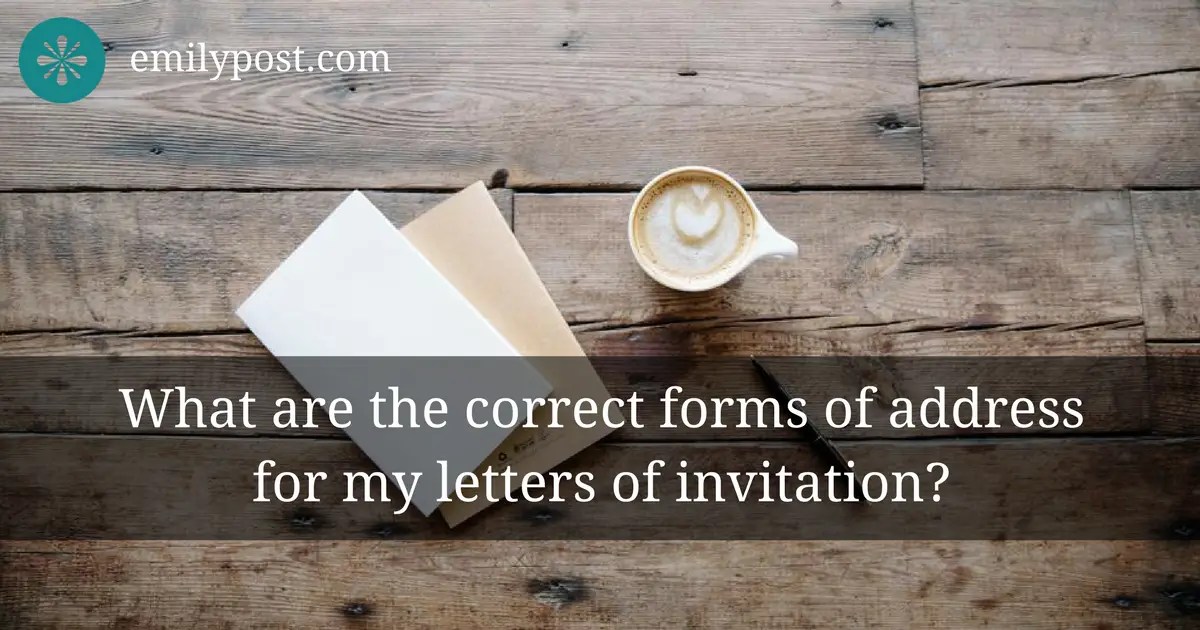
1. Typographical Errors:
Carefully review your code for spelling mistakes or typos in class names, variable names, or method names. Even a minor error, such as a missing semicolon, can lead to this error.
2. Classpath Issues:
Ensure that the necessary class files for your code are included in the classpath. This means that the compiler knows where to find the classes and packages it needs to resolve the symbols. Verify the classpath settings in your IDE or build tool.
3. Missing Import Statements:
If you are using classes from external libraries or packages, you must import them into your code using import statements. Ensure that all necessary import statements are present to reference the required classes.
4. Package Declaration:
Make sure that the classes you are referencing are in the correct packages. The package declaration at the beginning of your source file must match the package structure of the class files.
5. Access Modifiers:
Check the access modifiers of the class, variable, or method you are trying to access. Private members are only accessible within the same class, while protected members can be accessed by subclasses and within the same package.
6. Static References:
When referencing static members of a class, ensure that you use the class name instead of the object name to access them. For example, to access the static method display() of a class ClassA, use ClassA.display() instead of instanceOfA.display().
7. Visibility:
Verify that the visibility of the class, variable, or method you are accessing aligns with the context from where you are trying to access it. For example, a private variable within a class cannot be accessed from outside that class.
8. Inheritance and Polymorphism:
In object-oriented programming, derived classes can override or inherit methods from their parent classes. If you are overriding a method in a derived class, make sure that the method signature matches the original method and that the access modifiers are compatible.
9. Compiler Version:
Ensure that you are using a compatible version of the Java compiler. Different versions of the compiler may have different requirements for language syntax and class availability.
By addressing these potential causes, you can effectively resolve the “cannot find symbol” error and ensure successful compilation of your Java code.## Addressing ‘cannot Find Symbol’ In Java Compilation
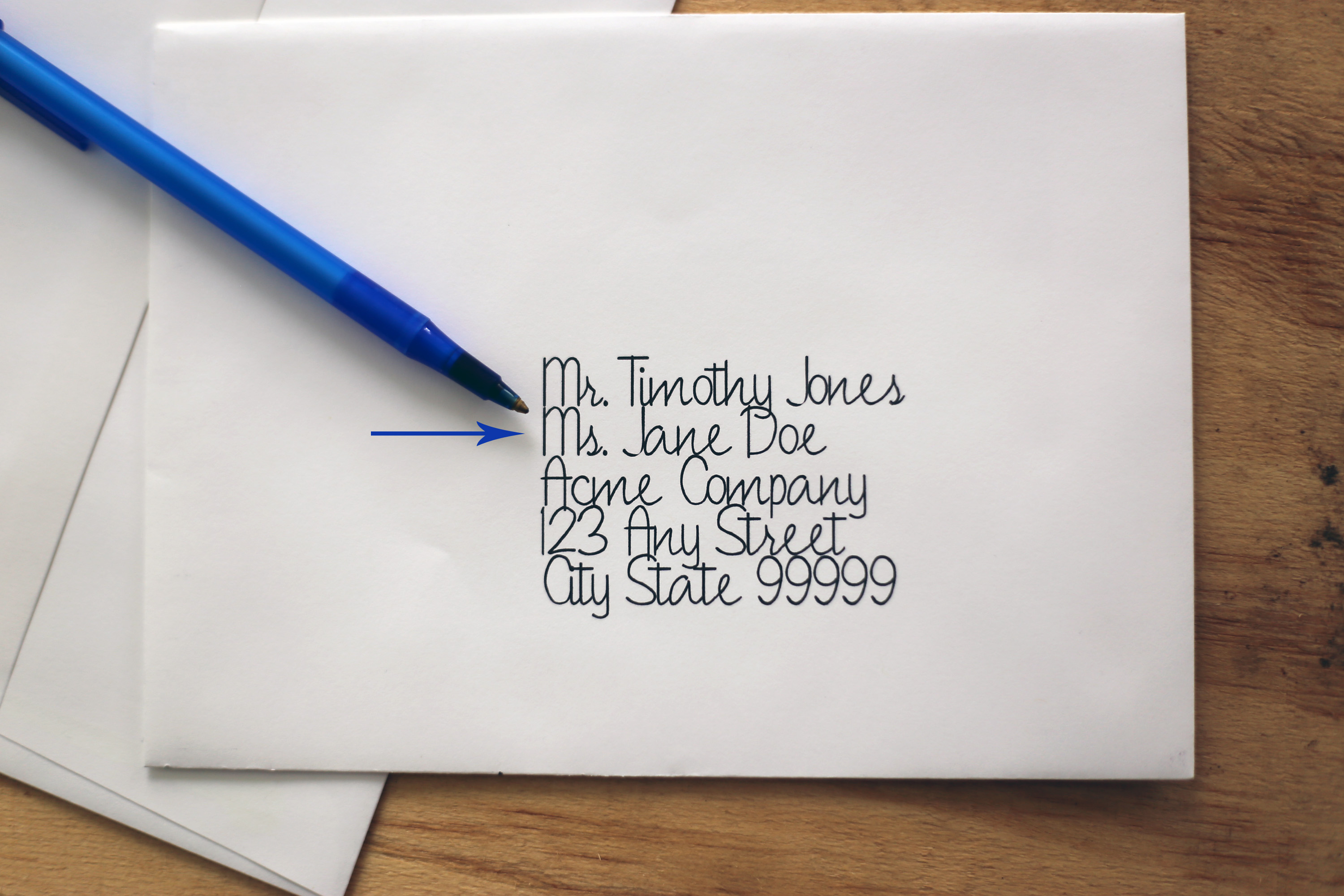
Executive Summary
This article provides a comprehensive guide to resolving the ‘cannot find symbol’ error in Java compilation. It analyzes the different causes of the issue and suggests various solutions to effectively handle this error. By following the guidelines presented in this article, Java developers can efficiently troubleshoot and rectify this common problem, ensuring successful code compilation.
Introduction
The ‘cannot find symbol’ error in Java compilation occurs when the compiler fails to locate a specific identifier, such as a class, method, or variable, referenced within the code. This error can arise in multiple scenarios, including when there are misspellings, incorrect imports, or missing library dependencies. Understanding the root cause of this error is crucial for devising effective solutions.
Top 5 Subtopics
1. Namespace Management
- Package and Classpath: Java follows a strict hierarchical structure for organizing code. Ensure that classes are properly packaged and placed within the correct classpath, so that the compiler can locate them during compilation.
- Import Statements: When accessing classes from external packages, appropriate import statements must be included in the source file. Failure to import necessary classes can lead to ‘cannot find symbol’ errors.
- Fully Qualified Class Names: If import statements are not used, fully qualified class names (including package names) must be specified when referencing classes.
2. Syntax Errors
- Spelling Mistakes: Misspellings of identifiers, such as class names or method names, can result in compilation errors. Carefully review the code for any discrepancies.
- Incorrect Type Declarations: Data types must be correctly declared to match the expected types. If the declared type does not align with the actual type, the compiler will generate an error.
- Missing Semicolons: Java requires semicolons to terminate statements properly. Omitting semicolons can lead to compilation errors.
3. Classpath Configuration
- classpath Option: The command used to compile Java code must include the classpath option, which specifies the directories or libraries that contain the required classes.
- Library Dependency: External libraries or JAR files containing necessary classes must be added to the classpath to make them accessible to the compiler.
- Conflicting Classpaths: In case of multiple classpaths, ensure that they do not contain conflicting versions of the same class.
4. Scope and Visibility
- Access Modifiers: Access modifiers (e.g., public, private) control the accessibility of classes, methods, and variables. Ensure that the appropriate access modifiers are used to grant visibility to other classes.
- Variable Scope: Variables have a specific scope, which determines their accessibility within different parts of the code. Variables defined in one scope may not be accessible in another.
- Static Members: Static members (e.g., static methods or variables) can be accessed without creating an instance of the class. However, non-static members require an instance to be accessed.
5. IDE and Compilers
- Automatic Imports: Some IDEs provide automatic import suggestions or features to automatically import necessary classes. Utilize these features to reduce the chances of missing imports.
- Compiler Settings: Compiler settings can affect error reporting and symbol resolution. Check the compiler settings to ensure that they are configured appropriately for your project.
- Code Refactoring: Code refactoring tools can help identify and correct common errors, including missing imports or misspellings. Leverage these tools to improve code quality and reduce compilation errors.
Conclusion
Addressing the ‘cannot find symbol’ error in Java compilation requires a combination of understanding the underlying causes and implementing effective solutions. By carefully reviewing the code for syntax errors, managing namespaces correctly, configuring the classpath properly, adhering to scope and visibility rules, and utilizing IDE or compiler features, Java developers can effectively resolve this common error and ensure successful code compilation.
Keyword Phrase Tags:
- Cannot Find Symbol Java
- Symbol Not Found Java
- Java Compilation Error
- Namespace Management Java
- Java Classpath Configuration


Thanks for the great tips! I’ve been struggling with this error for a while now, and your post really helped me out.
this is useless
This is a known issue in Java. You can fix it by adding the JAR file to your classpath.
I don’t agree with your solution. I think the best way to fix this error is…snore yawn
Of course, the solution is so obvious! Why didn’t I think of that?
LOL! This is the funniest thing I’ve read all day!
I’m not sure I understand. Can you explain it to me in a simpler way?
This is a great solution! It’s amazing how much I’ve learned from this post.
I’ve been using this solution for a while now, and it works great!
I’m having a problem with this solution. Can you help me?
This is a very well-written post. I’m glad I found it.