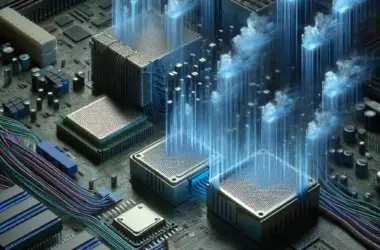Accessibility Audits: Tools and Techniques for Ensuring Application Accessibility

Ensuring web and mobile application accessibility is crucial for creating inclusive and equitable digital experiences for users with disabilities. Accessibility audits play a vital role in identifying and addressing accessibility barriers within applications. This involves using a combination of tools and techniques to evaluate the application’s compliance with accessibility standards, such as WCAG (Web Content Accessibility Guidelines) and ARIA (Accessible Rich Internet Applications).
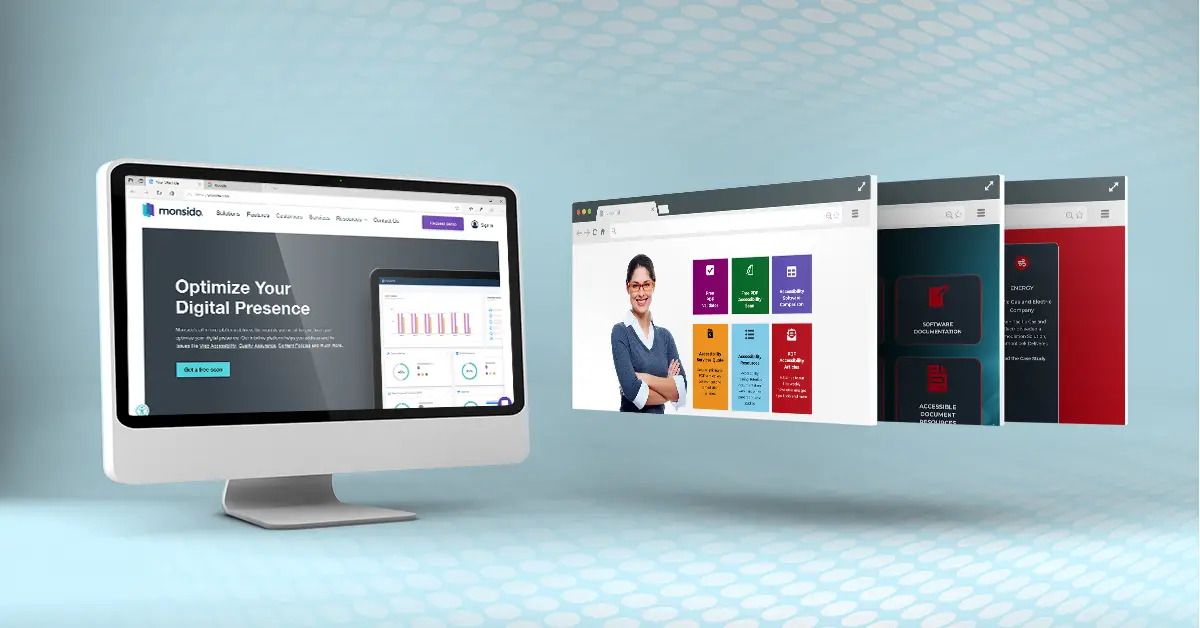
Tools for Accessibility Audits
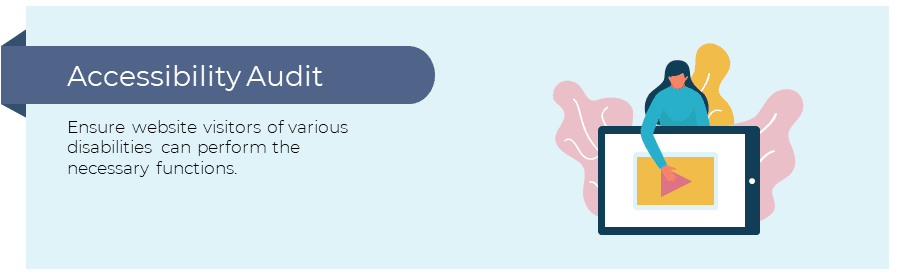
- Screen Readers: Software that reads aloud the content of an application, allowing users with visual impairments to navigate and interact with it. Examples: JAWS, NVDA, VoiceOver
- Web Accessibility Evaluators: Automated tools that scan web pages for accessibility issues, such as color contrast violations or missing alt attributes. Examples: WAVE, aXe, PAC
- Mobile Accessibility Testing Tools: Simulators and emulators that mimic the behavior of different assistive technologies, such as screen readers and switch control. Examples: Switch Control Simulator, VoiceOver Simulator
- Manual Testing: The process of manually testing an application with assistive technologies to identify accessibility barriers. This involves using screen readers, keyboards, and other devices to simulate the user experience.
Techniques for Accessibility Audits
- Navigation and Focus Order: Checking if the application can be navigated and interacted with using a keyboard or assistive technologies.
- Content Readability: Evaluating the readability, contrast, and spacing of text content to ensure it is accessible to users with visual impairments.
- Image and Media Accessibility: Providing descriptive alt attributes for images and providing accessible alternatives for non-text content, such as videos or interactive elements.
- Form Accessibility: Ensuring that forms are accessible to users with cognitive or dexterity limitations, including providing clear instructions and accessible error messages.
- Accessibility Features: Verifying the presence and functionality of accessibility features, such as magnification, closed captions, and text-to-speech.
Benefits of Accessibility Audits
Conducting regular accessibility audits offers numerous benefits, including:
- Improved accessibility: Identification and resolution of accessibility barriers, making applications more inclusive and user-friendly.
- Legal compliance: Addressing accessibility requirements mandated by laws and regulations, such as the Americans with Disabilities Act (ADA).
- Enhanced usability: Making applications easier to use for all users, regardless of their abilities or disabilities.
- Increased user satisfaction: Improving the user experience for people with disabilities, resulting in higher satisfaction and brand loyalty.
- Reduced development costs: Early detection of accessibility issues prevents costly redesigns or retrofits later in the development process.
By utilizing the appropriate tools and techniques during accessibility audits, developers can ensure that their applications meet accessibility standards and provide an inclusive experience for all users.