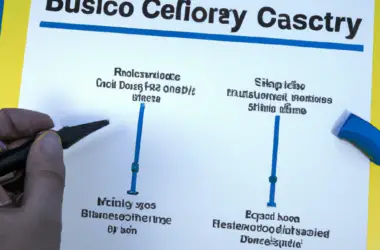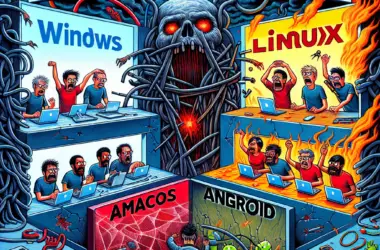Meta Title: 5 Must-Know Windows Tips for Boosting Productivity & Efficiency
Meta Description: Looking to boost your productivity on Windows? Here are 5 must-know tips that will help you work more efficiently and get more done in less time.
Introduction:
In today’s fast-paced and busy world, being productive and efficient is more important than ever. Whether you’re a student, a professional, or just looking to get more done in less time, it’s essential to optimize your workflow and make the most of your resources. One way to do this is by utilizing the power of your Windows operating system. With the right tips and tricks, you can streamline your work process, minimize distractions, and maximize your output. In this article, we’ll explore 5 must-know Windows tips for boosting productivity and efficiency.
- Use Virtual Desktops for Better OrganizationOne of the most underrated features of Windows is the ability to create and switch between virtual desktops. This feature allows you to separate different tasks and projects, keeping your workspace clean and organized. To use virtual desktops, simply press Windows key + Tab, then click on “New Desktop” in the upper right corner. You can then drag and drop windows between different desktops, making it easy to focus on one task at a time without getting distracted by other apps or windows.
- Master Keyboard Shortcuts for Quick NavigationKeyboard shortcuts are a lifesaver when it comes to boosting productivity on Windows. Instead of wasting time navigating menus and clicking through options, you can use simple key combinations to perform tasks quickly and efficiently. Some must-know keyboard shortcuts include:
- Windows key + D: Minimize all windows and show the desktop
- Ctrl + Shift + Esc: Open Task Manager
- Alt + Tab: Switch between open applications
- Windows key + L: Lock your computer
- Ctrl + Z: Undo the last action
- Ctrl + C and Ctrl + V: Copy and pasteBy mastering these keyboard shortcuts and incorporating them into your daily workflow, you can save time and work more efficiently.
- Customize Your Taskbar for Easy AccessThe Windows taskbar is a powerful tool for launching applications and switching between windows. To make the most of your taskbar, consider customizing it to suit your workflow. You can pin your most-used apps for easy access, rearrange icons for better organization, and even create custom toolbars for quick access to files and folders. To customize your taskbar, simply right-click on an empty space and select “Taskbar settings.”
- Automate Repetitive Tasks with MacrosIf you find yourself performing the same tasks over and over again, consider using macros to automate repetitive actions. A macro is a series of commands that can be recorded and played back with a single click. For example, you can create a macro to format a document, send an email, or fill in a spreadsheet with just a few keystrokes. To create a macro, open the “Windows Accessories” folder in the Start menu, then select ”Quick Assist” and follow the on-screen instructions.
- Stay Organized with File Explorer TabsFile Explorer is a powerful tool for managing and organizing your files and folders. To boost your productivity, consider using File Explorer tabs to work on multiple projects simultaneously. Simply open File Explorer and click on the folder icon next to the address bar to open a new tab. You can then switch between tabs to access different files and folders without cluttering your desktop. This feature is especially useful for multitasking and keeping your work organized.
Conclusion:
By implementing these 5 must-know Windows tips for boosting productivity and efficiency, you can take your workflow to the next level and accomplish more in less time. Whether you’re a student, a professional, or just looking to be more productive in your daily life, these tips will help you streamline your work process, minimize distractions, and stay organized. Remember, the key to success is to find what works best for you and tailor these tips to fit your individual needs and preferences. So go ahead, try out these tips today and watch your productivity soar on Windows.